

You can quickly manipulate PDFs, such as filling out forms sent in PDFs, inserting an illustration containing your physical signature of the document (not a digital signature, just an illustration representing your signature). It has a desktop application, which makes all the difference to me, there is no need to use web apps. Sejda can do a lot of things and still have a clean, intuitive interface, with virtually no learning curve. I've tested other free and paid solutions, especially MasterPDF, but the one I use continuously is Sejda.
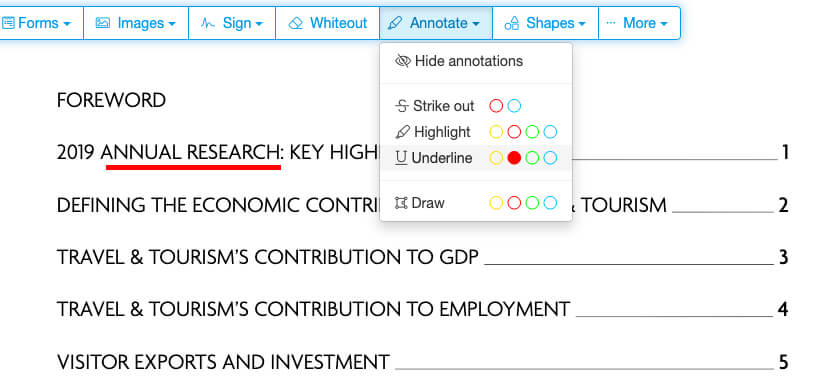
At the time I was looking for a tool precisely to manipulate PDFs.

I started using Sejda in early 2020, almost two years ago.


 0 kommentar(er)
0 kommentar(er)
